
we provide you with internet access.
Internet Service Providers or ISP’s utilize the infrastructure created by the fiber network operator to create the third layer of network connectivity. This allows an ISP to offer internet service through the FNO’s network. The role of the ISP to provide a customer centered service offering
The Internet Service Provider is responsible for the day-to-day management of your fibre line such managing the data package and type of service you’ve subscribed to. Your ISP will be responsible for ensuring that your fiber line is always active. If a problem should occur, you need to contact your ISP, and if they are unable to solve the problem, your ISP will contact the FNO team for assistance.
Of Data
per day
Connected
homes
Average
Speed
ISP Boundary boxes.
A boundary Box is the box that’s installed between two prepossesses and ensures your fiber terminations are protected against the elements. Your building fiber installation will be connected from the Boundary Box closest to you.
Once your building is connected to the boundary box – you will be able to access the internet with the credentials and hardware that your ISP has supplied to you.
If you’re ready to take on the fiber world and get connected – register your interest with SplitNorth – Our network won’t go south!

Connecting to the internet with an isp.
To connect to an ISP, you’ll need a wide area network connection, a modem and an active account. Let take a look at how you’ll be connecting to the internet:

Connecting to the fiber boundary box
Once a fiber network operator has installed all the necessary infrastructure, your premises will be connected with a fiber optic cable to your nearest boundary box.

Installing your on-premises ONT
Next, an Optical Termination Box will be installed in the most suitable location in your premises allowing your equipment to interface with the fiber network.

Connecting your router
In order to create a local area network, you’ll need a router to interface with your ONT box to distribute the connection across your LAN.

Configure your ISP account
Based on the connectivity package that you’ve selected from tour ISP, you’ll be provided with credentials to authenticate your connection with your ISP granting you access to the internet.

Internet for home users
If you are a home internet user, you’ll be connected with a fiber to the home (FTTH) service that delivers an affordable and stable internet connection suitable for most home applications.

Internet for business clients
Businesses often require a dedicated internet connection with low contention ratios and high priority service level agreements – therefore your business will be connected with a FTTB, or fiber to the business connection.
Fiber Schools Initiative
As part of SplitNorth’s community responsibility initiative, we pledge to connect every school our infrastructure passes with FREE fiber internet.
